pg-dock-sql
Refine your SQL skills using pg-dock-sql—a PostgreSQL Docker environment for hands-on coding challenges and solutions. This helps to elevate your proficiency in SQL through handson experience.

Table of Contents
- Pre-Requisites
- Setup
- Launch the environment
- Verify Installation
- How to extend?
- Create artifacts required
- Validating your solution
- Stop the environment
- Cleanup the environment
Pre-Requisites
- docker (https://docs.docker.com/engine/install/)
- docker-compose (Refer to https://docs.docker.com/compose/)
- Visual Studio Code
- This is optional for local SQL development and debugging against the postgres docker container using an IDE.
- PGSQL Plugins for VSCode
- This is optional.
Setup
- Clone the repository to your local machine
git clone git@github.com:sibyabin/pg-dock-sql.git cd pg-dock-sqlThe directory will look like the below.
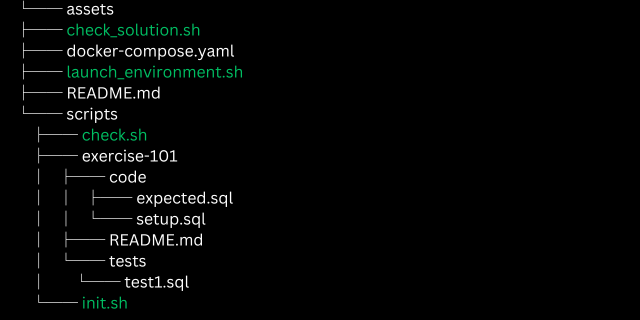
- Set below environment variables in your terminal
export POSTGRES_DB=practise export POSTGRES_USER=dbuser export POSTGRES_PASSWORD=<password>Launch the environment
- Run the command
sh launch-environment.sh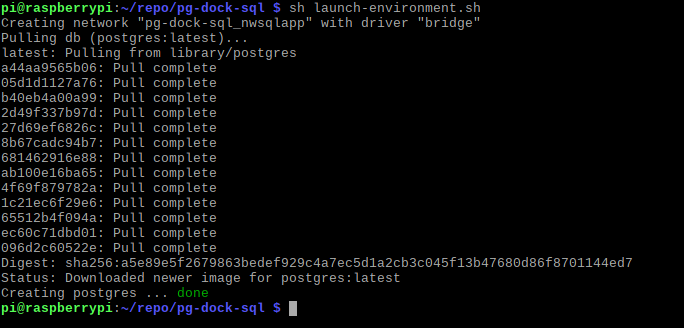
Verify Installation
- Run
docker pscommand to check if the container started without issues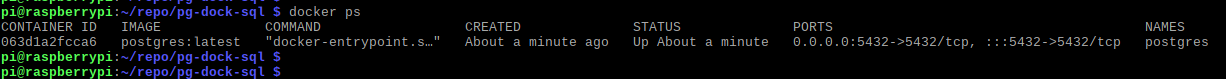
- Run below commands against the container to check whether the all the exercise schemas and tables are created
docker exec -it postgres psql -v --username dbuser --dbname practise -c "\dn"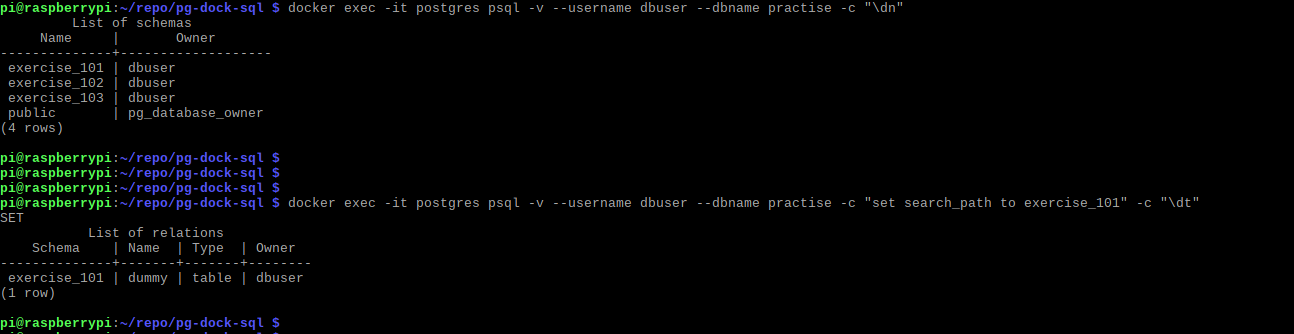
How to extend?
Create artifacts required
Under scripts folder , create a folder structures in the format exercise-<some_number>.
For e.g., example-111
├── exercise-111
│ ├── code
│ │ └── setup.sql
│ │ ├── expected.sql
│ │ └── solution.sql
│ ├── README.md
│ └── tests
│ └── test1.sql
- README: This can be used to document the details of the problem. Test data to be used etc.
- setup.sql: This SQL can be used to create the required tables and then seed the test data.
- expected.sql: This SQL contains the expected output
- solution.sql: This SQL contains the solution to the problem implemented.
Validating your solution
Execute the command sh check-solution.sh <some_number> on your system to validate the solution. This script will establish a connection with the PostgreSQL Docker container, execute your provided solution, and display both the expected and actual outputs. some_number can be any number between 101 to 200
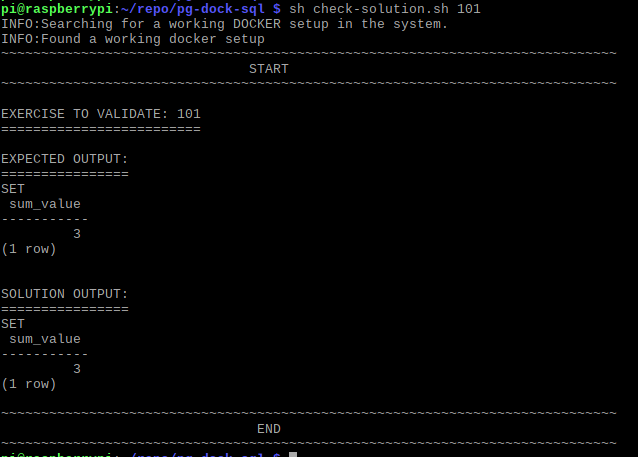
Stop the environment
Execute the command sh stop-environment.sh to halt the containers when you are not actively working on them.
Cleanup the environment
Execute the command sh cleanup-environment.sh to cleanup the environment (containers, networks, images, volumes etc) permanently.